What Software Is Best Used For Logic Analyzer | Top Picks
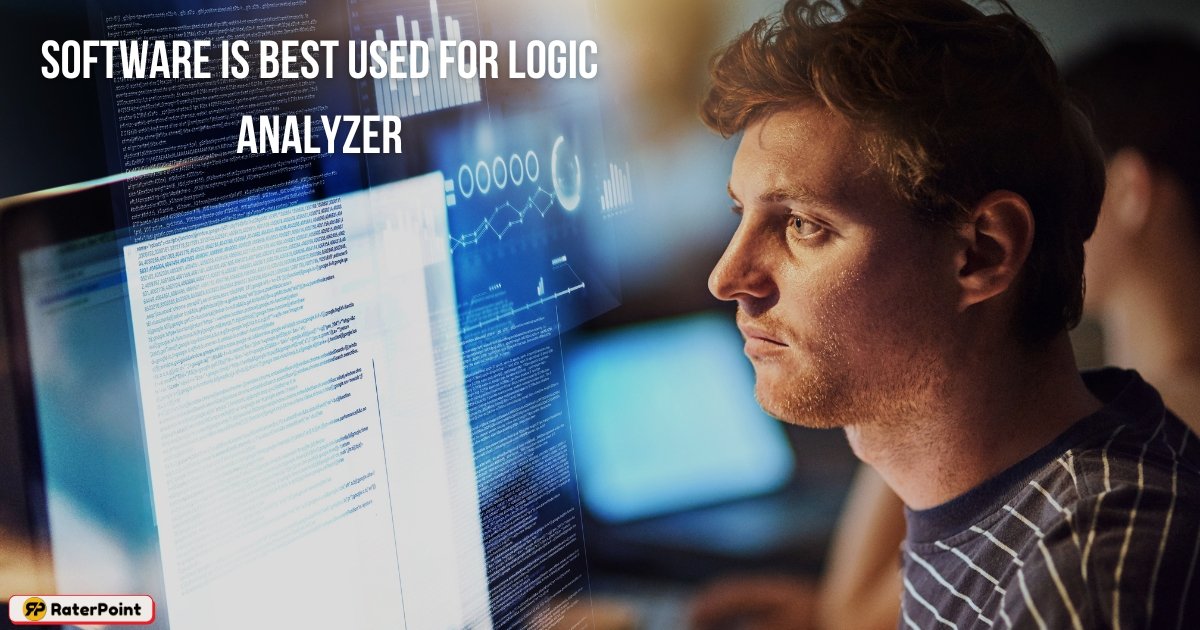
Logic analyzers are essential tools for debugging and analyzing complex digital circuits. They help identify timing issues and data errors in electronic devices. These instruments capture and display multiple signal activities in real time. The software dramatically enhances its usability by simplifying the analysis process.
For most users, user-friendly software like “Logic 2” improves debugging efficiency. It allows hobbyists and professionals to decode protocols with minimal effort. Advanced software like “PulseView” supports diverse hardware and complex debugging tasks. These tools make logic analyzers accessible and efficient for various digital projects.
In this post, we will learn in detail what software is best used for logic Analyzers. After reading this, I hope you will know about it.
What is Logic Analyzer Software?
Logic analyzer software is used to monitor digital signals in a circuit. It captures, visualizes, and analyzes multiple signals to help understand circuit behavior. The software acts as a tool for debugging digital and embedded systems. Engineers use it to check timing issues and verify circuit functionality.
This software examines signal states and timing to locate problems quickly. It simplifies troubleshooting and ensures systems work as intended. User-friendly interfaces make the software accessible for beginners and advanced users alike.
If you like this post and want more info about the best booking software for rage room click on the link.
Key Factors to Consider When Choosing Logic Analyzer Software
- Compatibility: Ensure the software is fully compatible with your logic analyzer hardware. Check the supported interfaces like USB or PCIe to avoid issues.
- Features: Choose software with key features like protocol decoding and data visualization tools. Advanced options may include waveform analysis or scripting, depending on your needs.
- Ease of Use: Select software with a simple layout and clear instructions to improve productivity. An intuitive design can make debugging faster and easier.
- Cost: Find software that fits your budget while offering your needed features. Free or open-source options can work well for basic tasks.
- Community Support: Pick software backed by an active user community for guidance and troubleshooting help. Forums and tutorials often solve issues quickly.
Top Logic Analyzer Software Options

1. Saleae Logic
Overview: Saleae Logic software works seamlessly with Saleae hardware and offers advanced features.
Key Features: It supports high-speed sampling, protocol decoding, and cross-platform compatibility.
Pros: The software is easily used and updated frequently with excellent customer support.
Cons: It is expensive and might exceed the budget of hobbyists or students.
Ideal For: Professionals needing a refined tool with top-notch functionality.
2. Sigrok with PulseView
Overview: Sigrok and its PulseView interface support various hardware and deliver great flexibility.
Key Features: This open-source software offers protocol decoding and customizable user features.
Pros: It is customizable, cost-free, and supported by a helpful community.
Cons: The interface may seem confusing to beginners without prior experience.
Ideal For: Those searching for an affordable and flexible solution for logic analysis.
3. Digilent WaveForms
Overview: Digilent WaveForms pairs well with Digilent tools like Analog Discovery and Digital Discovery.
Key Features: It integrates signal generation, logic analysis, and protocol decoding capabilities.
Pros: It provides a smooth experience for users of Digilent hardware and has excellent tools.
Cons: Its features are primarily limited to digital devices, reducing versatility.
Ideal For: Users already invested in Digilent’s ecosystem for digital analysis.
4. Analyzer2Go
Overview: Analyzer2Go converts compatible development boards into budget-friendly and reliable logic analyzers.
Key Features: It supports sampling up to 200 MHz and includes protocol analyzers for ordinary buses.
Pros: It leverages existing hardware, offering a low-cost option for developers.
Cons: It relies on specific development boards, limiting its compatibility.
Ideal For: Embedded developers seeking an economical tool for logic debugging.
Which Software is Right for You?

Beginners
Saleae Logic is a great beginner choice with its simple and intuitive interface. It offers excellent documentation and helpful support, making it easy to start quickly. This software simplifies complex tasks, ensuring you can focus on learning confidently.
Experienced Users
Sigrok PulseView is ideal for experienced users needing powerful and flexible features. Its open-source design allows for customization and keeps advanced users engaged. This software tackles challenging projects effectively, delivering reliable and versatile tools.
Budget-Conscious Users
Sigrok PulseView is perfect if you need a robust, free option for debugging. It provides strong features at no cost, helping developers save money without compromise. This option is beneficial for hobbyists or those with limited budgets.
Comparative Analysis
| Feature | Saleae Logic | Sigrok PulseView | Notes |
| Supported Protocols | 25+ protocols | 100+ protocols | Sigrok supports more protocols overall. |
| Sampling Rates | Up to 500 MS/s | Up to 100 MS/s | Saleae offers faster sampling speeds. |
| Platform Compatibility | Windows, macOS, Linux | Windows, macOS, Linux | Both work on major platforms. |
| Pricing | Starts around $400 | Free | Sigrok is ideal for tight budgets. |
Use Case Recommendations
Educational Purposes
Saleae Logic is great for teaching with its simple interface and helpful resources. It simplifies learning important debugging concepts and procedures effectively in classrooms.
Professional Engineering
Professional engineers should choose Saleae Logic for its speed and protocol analysis capabilities. It saves time and offers accurate data for complex engineering projects in professional settings.
Hobbyist Projects
Hobbyists will benefit from Sigrok PulseView for its features and zero-cost access. It enables affordable experimentation and handles valuable debugging tasks efficiently for casual projects.
Conclusion
Selecting the right software for your logic analyzer is crucial for optimal performance. The software determines how effectively you can analyze and understand collected data. Assess your specific needs before deciding which option suits your projects best. Saleae Logic excels in speed and simplified protocol analysis for professional use cases.
Sigrok PulseView works excellently for hobbyists and budget-conscious users needing versatile functionality. Matching your hardware with the appropriate software ensures smoother workflows and better results. Carefully consider the outlined options to make the most informed decision. Making the correct choice saves time, effort, and resources in the long run.
FAQs
What is logic analyzer software?
Logic analyzer software records and analyzes digital signals from electronic circuits. It interprets and displays the collected data in a readable format. Users rely on the software for debugging, testing, and understanding circuit behaviors during design or repair processes.
What is the alternative to a logic analyzer?
An oscilloscope can be used as an alternative to a logic analyzer. Oscilloscopes measure voltage signals over time. While they lack advanced protocol decoding, they help analyze more straightforward circuit functions effectively. Many engineers use oscilloscopes for quick signal inspections.
How to set up a logic analyzer?
To set up, connect the logic analyzer to your circuit. Install compatible software on your computer. Configure the software to match your hardware and sampling requirements. Verify connections and settings before starting the data capture process.
What is the application of a logic analyzer?
Logic analyzers help debug microcontrollers, digital circuits, and communication protocols. Engineers use them to monitor signal timing, troubleshoot issues, and analyze data patterns. They handle complex tasks like verifying signal behavior in embedded systems and chip designs.

