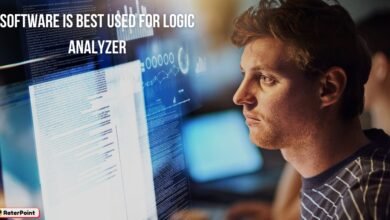What Are Some Everyday Software Applications?

Software applications help us perform different tasks on computers or devices. They play an essential role in our daily lives by making work and activities easier. Software can be divided into system and application software, focusing on user-based tasks.
Everyday application software includes productivity, communication, learning, and entertainment tools. It is designed to simplify tasks like sending emails, writing documents, or playing games. As technology becomes a more significant part of our routines, application software’s importance grows.
These applications make life more convenient, saving time and effort. Software applications are valuable tools for many essential student, worker, and family activities. We can use them more effectively if we understand how they operate.
In this post, we will learn in detail about Some everyday software applications.
What Are Software Applications?
Software applications, or apps, are computer programs designed to perform specific tasks. Unlike system software (e.g., operating systems like Windows), applications help users complete everyday actions, such as sending emails, creating documents, or managing finances.
Importance of Software in Modern Life
The role of software in today’s fast-paced world cannot be overstated. Applications allow individuals to work efficiently, communicate seamlessly, and streamline personal tasks. They’re critical for meeting deadlines, saving time, and enhancing user experiences.
Organizations and individuals, big or small, rely on these programs daily. They bridge the gap between technology and creativity, empowering users to solve problems and streamline workflows.
Categories of Software Applications
Software applications can be broadly divided into two main categories, focusing here on everyday application software.
1. System Software
Operating systems like Linux or macOS are examples of this type of software, which works in the background and gives apps a platform to run on.
2. Application Software
You use these tools daily, such as MS Word, Gmail, or Adobe Photoshop. They help you perform specific tasks quickly and effectively.
This blog focuses on the second type, exploring how applications play essential roles for users.
How Everyday Applications Benefit You

From productivity to entertainment, software applications improve various aspects of life.
1. Enhancing Productivity
Applications like Microsoft Office or Google Workspace make multitasking manageable. They also help manage deadlines and track goals, optimizing workflows.
2. Simplifying Daily Communication
Messaging apps and video call platforms allow users to connect with friends and colleagues instantly. These tools eliminate distance barriers and save time.
3. Offering Entertainment and Learning Opportunities
Apps like Spotify, YouTube, and Duolingo don’t just entertain but also teach. They allow users to relax, unwind, or learn something valuable.
Next, we’ll explore categorical examples of everyday software applications and how they elevate different aspects of life.
Communication Applications
Effective communication is a top priority in professional and personal settings.
Email Clients
- Examples: Gmail, Outlook, Thunderbird
- Use Case: Organize emails, filter spam, and schedule tasks using these tools. They save business owners and students alike from overwhelming inbox clutter.
Messaging and Video Conferencing Apps
- Examples: WhatsApp, Zoom, Microsoft Teams, Slack
- Use Cases:
- Slack for team-wide announcements.
- Zoom for virtual meetings that power remote working.
- WhatsApp for personal, real-time chats.
Social Media Platforms
- Examples: Facebook, Twitter, LinkedIn
- Use Cases:
- Share life updates (Facebook).
- Keep up with industry trends (Twitter).
- Grow your professional network (LinkedIn).
Productivity Applications
Office Suites
- Examples: Microsoft Office, Google Workspace
- Use Cases:
- Word and Google Docs for writing essays or formal letters.
- Excel and Google Sheets for budgeting or financial analysis.
- PowerPoint and Google Slides for compelling presentations.
Task and Project Management Tools
- Examples: Trello, Asana, Notion
- Drag-and-drop task lists, reminders, and tools for collaboration belong to the features. These apps simplify student group projects and ensure transparent resource allocation for organizations.
Calendar and Scheduling Apps
- Examples: Google Calendar, Microsoft Outlook Calendar
- Importance:
Efficient scheduling minimizes last-minute hiccups. These apps also send event notifications and sync across devices, ensuring you’re never unprepared.
Utility and Maintenance Applications

File Management Software
- Examples: File Explorer (Windows), WinRAR, 7-Zip
- Helpful in organizing and retrieving files neatly when work deadlines loom.
Antivirus and Security Software
- Examples: Norton Antivirus, McAfee, Avast
- Purpose:
Protect against cyber threats and phishing scams, ensuring safe digital transactions and data privacy.
Backup and Cloud Storage Applications
- Examples: Google Drive, Dropbox, OneDrive
- It is ideal for saving project files or sentimental photos securely while keeping them accessible across platforms.
Entertainment Applications
Streaming Services
- Examples: Netflix, Spotify, YouTube
- Use Cases:
- Watch movies or TV shows (Netflix).
- Stream music playlists (Spotify).
- View educational tutorials or vlogs (YouTube).
Gaming Platforms
- Examples: Steam, Epic Games Store
- Use Cases:
Browse, purchase, and download multiplayer or indie games effortlessly.
Reading and E-Book Apps
- Examples: Kindle, Audible
- Perfect for readers who prefer digital books or podcasts.
Education and Learning Applications
E-Learning Platforms
- Examples: Coursera, Khan Academy
- Ideal for upskilling, achieving accredited certifications, or engaging with STEM subjects creatively.
Language Learning Apps
- Examples: Duolingo, Babbel
- Encourage consistent practice and make mastering harsh accents easy.
Note-Taking Applications
- Examples: Evernote, Microsoft OneNote
- Students can create well-organized notes and track revisions.
Personal Finance and Budgeting Applications
Budget Management Tools
- Examples: Mint, PocketGuard
- Compatible with most credit cards and bank accounts to track spending limits on autopilot.
Online Banking and Payment Apps
- Examples: PayPal, Google Pay, Venmo
- Eliminate bank queues. These apps simplify splitting bills with friends or ensuring financial transactions remain quick and safe.
Investment and Stock Trading Apps
- Examples: Acorns, Robinhood
- Convenient access to monitor portfolios or invest in top-performing companies.
Health and Fitness Applications
Maintaining physical and mental well-being is critical, but balancing health goals with a packed schedule is challenging. That’s where health and fitness apps come into play.
Workout & Activity Tracking Apps
Whether you’re a fitness enthusiast or just starting, these apps make exercise and activity management easier.
- Examples: MyFitnessPal, Fitbit, Strava
- Key Features: Track daily steps, monitor calorie intake, and log workouts.
- Why It’s Useful: These tools help you stay accountable while visualizing progress and setting realistic goals.
Mental Wellness Apps
Mental health is as important as physical fitness. These apps focus on managing stress, improving sleep, and fostering mindfulness.
- Examples: Headspace, Calm, BetterHelp
- How They Help: Whether it’s guided meditation, sleep therapy, or 24/7 professional counseling, these apps encourage a balanced mindset.
Health Monitoring Applications
Keep tabs on vital statistics like heart rate, sleep patterns, and more to optimize your overall health.
- Examples: Apple Health, Samsung Health, Google Fit
- Features: Integrate with smart devices to track real-time health metrics.
- Why Use Them? These apps promote habit changes by offering actionable insights into your routines.
Your Move
Integrate at least one health app into your lifestyle to clarify your fitness goals.
Travel and Navigation Applications

Planning trips or navigating unfamiliar areas can feel overwhelming. Thankfully, the software can simplify travel in several ways.
Ride-Sharing Apps
Gone are the days of hailing cabs from the curb. Ride-sharing apps deliver fast, efficient transportation with just a tap.
- Examples: Uber, Lyft, Bolt
- Key Features: Request rides, compare rates, and share real-time locations with friends.
- Why It’s Great: You save time and effortlessly reach destinations.
Navigation and Maps Applications
These tools have become trusted travel companions, helping users locate destinations, avoid traffic, and explore new places.
- Examples: Google Maps, Waze, Apple Maps
- Their Value: They provide clear routes, alternative suggestions, and real-time updates.
- Don’t Forget: They’re perfect for road trips or daily commutes.
Booking and Accommodation Platforms
Traveling? These apps simplify finding, comparing, and booking accommodations worldwide.
- Examples: Airbnb, Booking.com, Expedia
- Notable Benefits:
- Personalized searches to match your preferences.
- Verified guest reviews for informed decisions.
Tip
Save time by downloading a travel app before your next trip—you’ll thank yourself later.
Challenges and Limitations of Everyday Applications
While everyday tools constitute a significant productivity boost, they aren’t without quirks. Here’s what to watch out for and how to address common challenges.
Privacy and Security Risks
- The Problem: Applications may collect data, leading to misuse or unauthorized access during breaches.
- Solution:
- Regularly update software to patch vulnerabilities.
- Use two-factor authentication for sensitive accounts.
Compatibility Issues
- The Hurdle: Some apps only work with specific operating systems or require frequent updates.
- Solution:
- Ensure the software is optimized for your device before installation.
- Opt for tools with cross-platform compatibility (e.g., Google Drive).
Overload and Dependency
- The Concern: Relying too much on apps may reduce problem-solving ability or overwhelm users.
- Solution:
- Limit usage statistics via phone settings.
- Remember that software supplements, not replaces, your decision-making.
By planning ahead and understanding these limitations, you can make better choices about integrating everyday tools into your routine.
FAQs
Is Facebook an application software?
Yes, Facebook is an application software. It is a social media platform designed to connect people. You can share posts, chat, and meet others online.
Which software do you use day to day?
I communicate daily using messaging apps like WhatsApp and Zoom. Software like Google Docs and Microsoft Word help with schoolwork and documents. Games and music apps are also common choices for entertainment.
What are the 10 examples of application software?
- Microsoft Word
- Google Chrome
- Adobe Photoshop
- Zoom
- Gmail
- Spotify
- YouTube
- Canva
Conclusion
Software applications greatly enhance convenience and productivity in daily life by simplifying tasks. Emerging trends, like AI integration and cross-platform compatibility, continue to improve user experiences. Staying updated with the latest versions ensures better security and modern features.
Properly managing apps helps avoid dependency or feeling overwhelmed by too much technology. By using reliable tools wisely, everyday challenges become easier to handle. The future of applications holds exciting innovations for everyone to benefit from. Remember, balanced usage and regular updates keep your tools effective and safe.