Does the Motherboard Matter for the GPU? A Detailed Guide

Building or upgrading your PC comes with questions about component compatibility. For most PC enthusiasts, gamers, or anyone looking to assemble a high-performance computer, the motherboard and GPU (Graphics Processing Unit) are two crucial hardware components. But does the type of motherboard you choose directly impact your GPU’s performance? Or is compatibility the only concern?
With usage like gaming, streaming, video editing, and artificial intelligence tasks increasing, high-performance GPUs are becoming increasingly popular. You can avoid future headaches by knowing in-depth about the relationship between your motherboard and GPU. This guide will cover the relationship between the motherboard and GPU, essential considerations, and ideas for securing your computer’s future.
In this post we will learn in detail about Does the Motherboard Matter for the GPU.
Understanding the Motherboard-GPU Relationship
What Is a Motherboard?
The motherboard is your PC’s central hub, connecting key components like the CPU, GPU, RAM, and storage. It allows these pieces to communicate and provides the infrastructure to power your entire system. Features like PCIe slots, power delivery systems, and chipsets determine what components you can install and how well they perform together.
Also Read: Are HP Motherboards Good?
What Is a GPU?
A GPU, or graphics processing unit, processes complex graphical computations. It is essential for AI procedures, video editing, 3D rendering, and gaming. Modern GPUs, such as the AMD RX 7000 series or NVIDIA RTX 40 series, are highly efficient and need strong motherboard support.
Connection Between Motherboard and GPU
PCIe (Peripheral Component Interconnect Express) slots connect the GPU to the motherboard. These slots allow data transit between the motherboard and GPU. Compatibility with GPUs is additionally controlled by the motherboard’s chipset, which controls BIOS updates, bandwidth, and PCIe version support.
You can choose parts that match one another by being aware of this relationship. Let’s discuss the factors when connecting a motherboard and a GPU.
Factors to Consider for GPU-Motherboard Compatibility
1. PCIe Slot Version
PCIe slots come in different versions, with PCIe 3.0, 4.0, and 5.0 being the most common currently. These versions dictate bandwidth — how much data can be transferred between your GPU and other components.
- PCIe 3.0: PCIe 3.0 provides sufficient speed for most GPUs, particularly gaming.
- PCIe 4.0: PCIe 4.0 is perfect for high-performance GPUs like the AMD RX 7900 or NVIDIA RTX 4090 because it doubles the bandwidth of PCIe 3.0.
- PCIe 5.0: The most recent standard, PCIe 5.0, gives your PC even more bandwidth and ensures the future of it.
While it may restrict possible performance, backward compatibility allows older GPUs to function on the latest PCIe slots.
2. Motherboard Size (Form Factor)
There are several motherboard sizes, including ATX, Micro-ATX, and Mini-ITX. Your chosen form factor affects compatibility with larger GPUs.
- ATX motherboards support larger GPUs and additional features like multiple PCIe slots.
- Micro-ATX offers fewer slots but retains compatibility with most mid-sized GPUs.
- Mini-ITX boards are ideal for small builds but may fit only smaller GPUs.
Always check your case dimensions and available space before buying a motherboard.
Also Read: What Motherboard Does Intel i7-3370 Support?
3. Power Delivery and VRM Quality
Voltage Regulator Modules (VRMs) regulate power for your system’s components. High-end GPUs demand consistent power delivery, especially under heavy workloads.
- High-quality VRMs improve system stability and ensure your GPU performs reliably.
- Low-quality VRMs can cause system instability and may bottleneck high-end GPUs.
Ensure the motherboard offers sufficient power delivery for your GPU’s needs.
4. Chipset Compatibility
Compatibility with GPUs and other components is determined by the motherboard’s chipset.
- Advanced technologies like PCIe 4.0 or 5.0 are supported by high-end chipsets like the AMD X670 or Intel Z790.
- While they perform less, mid-range chipsets like the AMD B550 or Intel B660 may still effectively support GPUs.
Evaluate your chipset based on your PC’s performance needs and budget.
5. BIOS Updates and GPU Support
Newer GPUs sometimes require BIOS updates for compatibility with older motherboards. Check the motherboard manufacturer’s website to verify compatibility and follow these steps for a BIOS update:
- Visit the motherboard support page online.
- Download the latest BIOS version.
- The update can be installed using a USB device.
Keep your BIOS updated to avoid compatibility hiccups.
6. Cooling and Clearance
High-performance GPUs generate heat, making effective cooling essential. Your motherboard’s layout can impact airflow and cooling potential. Ensure the case and more astonishing design work well with your GPU and motherboard for optimal thermals.
Does the Motherboard Directly Affect GPU Performance?
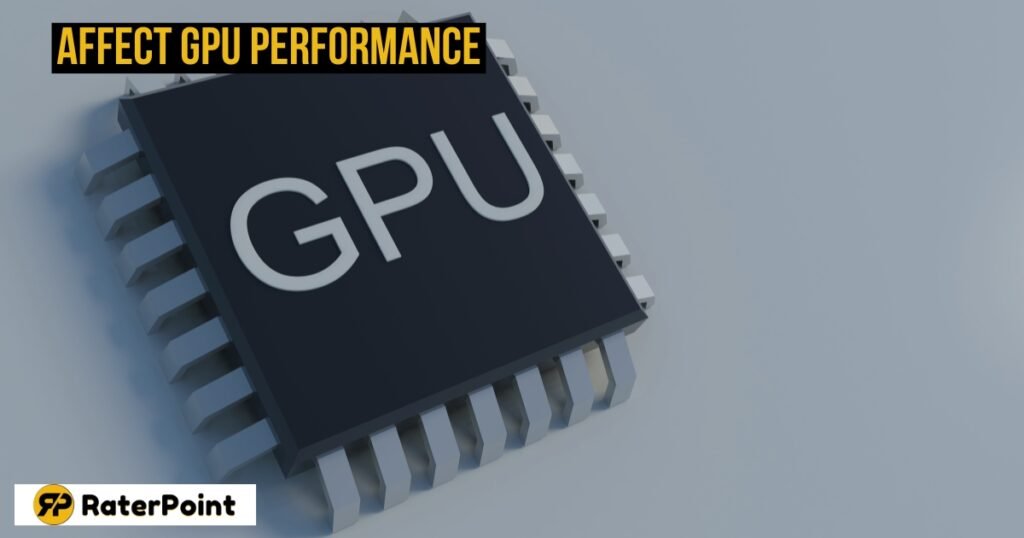
Bandwidth Limitations
The PCIe version and lane bandwidth of your motherboard can impact GPU performance. Benchmarks generally show minimal differences when upgrading from PCIe 3.0 to PCIe 4.0 for gaming. However, tasks like 3D rendering or AI benefit from higher PCIe bandwidth.
Bottleneck Scenarios
In particular circumstances, a high-end GPU may be limited by a low-end motherboard. Pairing an NVIDIA RTX 4090 with an older PCIe 3.0 motherboard may hinder performance. Always ensure your components are balanced to avoid limiting your GPU’s potential.
Synthetics vs. Real-World Usage
Synthetic benchmarks like 3DMark highlight GPU performance disparities based on PCIe versions. Still, most day-to-day gaming and productivity tasks won’t expose these differences. When building your PC, always prioritize real-world use cases.
Does the motherboard matter for a GPU in gaming?
Yes, the motherboard plays a vital role in gaming performance with a GPU. It must have a compatible PCIe slot to support the GPU. The motherboard also provides power to the GPU and helps in cooling, which ensures stability. A good motherboard can improve the overall gaming experience and performance.
Will a GPU work with any motherboard?

Any motherboard cannot operate with a GPU. The motherboard must have a compatible PCIe x16 slot for the GPU to fit. Additionally, confirming that the motherboard can supply the GPU with sufficient power is essential. Verify that the GPU physically fits in the parts and examine the power supply. Additionally, newer GPUs may require updated BIOS versions, so always verify compatibility before purchasing a GPU.
Motherboard GPU compatibility checker
A motherboard GPU compatibility checker helps you ensure that your motherboard works with your GPU. It checks if your motherboard has the correct PCIe slot for the GPU and if your power source can support the GPU’s demands. A compatibility checker can help you save time, avoid errors, and ensure that all of your hardware parts are compatible so that you can play games and do other activities as effectively as possible.
Future-Proofing Your PC Build
Importance of Choosing the Right Motherboard
When choosing a motherboard, it’s crucial to balance future upgrades against present requirements. Selecting a PCIe 5.0 motherboard, for example, allows you to add more GPUs in the future without affecting performance if you now apply a PCIe 4.0 GPU.
Next-Gen PCIe Standards
Emerging PCIe 5.0 and 6.0 technology provide unmatched bandwidth. These criteria are essential for future builds, but they still need to be deeply implemented.
Support for Multi-GPU Setups
Although SLI (NVIDIA) and CrossFire (AMD) are no longer as relevant, some enthusiasts and benefits continue to employ several GPUs for particular tasks. Ensure your motherboard supports this if it aligns with your needs.
FAQs
What is Motherboard Stability & Motherboard Ability for GPU?
Motherboard Stability refers to how well the motherboard maintains smooth performance without crashes or errors. A stable motherboard ensures all components, including the GPU, work effectively together.
Motherboard Ability for GPU describes how well the motherboard supports the GPU’s performance requirements, including power supply and compatible slots. It ensures the GPU runs optimally.
How much does a motherboard matter for gaming?
The motherboard plays a significant role in gaming by supporting your CPU, GPU, and memory. It ensures smooth communication between these components, impacting performance. A good motherboard provides necessary features like fast PCIe slots and proper power supply, enhancing the gaming experience and preventing lag or crashes.
Does the motherboard matter for the CPU?
The motherboard matters for the CPU, delivering the required socket and power. It assures that the CPU and other parts communicate correctly. A compatible motherboard allows the CPU to perform optimally, preventing performance issues and system instability.
Do motherboards affect the GPU?
Motherboards affect the GPU by providing the necessary PCIe slot and power support. A compatible motherboard ensures the GPU runs smoothly and efficiently. It also impacts the GPU’s overall performance by allowing proper communication with other components like the CPU and RAM.
Do I need to upgrade my motherboard for a GPU?
If your motherboard doesn’t have a PCIe slot that allows a GPU, you might need to upgrade it. Make sure your motherboard can also handle the GPU’s power demands. Upgrading your motherboard might enhance overall performance and avoid incompatibilities with modern GPUs.
Is it better to upgrade the CPU or GPU first?
It’s usually better to upgrade the GPU first for better gaming performance and visuals. A powerful GPU boosts graphics, while a weak GPU can limit performance, even with a strong CPU. After upgrading the GPU, you can focus on improving the CPU if needed for overall system balance and speed.
Conclusion
Choosing the correct motherboard for your GPU ensures you get the most out of your PC build. While the motherboard doesn’t directly improve GPU performance, factors like PCIe slot versions, chipset compatibility, and power delivery play crucial roles in overall functionality. When making decisions, balance your budget with your GPU’s needs and consider future upgrades.
Are you planning your next PC build? Use these tips to create an efficient, robust machine ready for anything.


You’ve brought so much clarity to a topic that often feels overwhelming. I particularly appreciate your direct, no-nonsense approach to explaining the more challenging concepts. It cuts through confusion effectively.