How to Connect an Eco Pak Motherboard to a Spa

An Eco Pak motherboard is the central control unit in many modern spa systems. It works like the spa’s brain, managing and coordinating essential functions such as heating, water jets, and lighting. By controlling these features, the motherboard ensures a smooth and enjoyable spa experience.
An Eco Pak motherboard makes your spa more efficient and user-friendly. It connects all the key components, allowing them to work together seamlessly. For example, it regulates the water temperature, activates the jets for hydrotherapy, and powers the LED lights for ambience.
In this post we will learn in detail about How to Connect an Eco Pak Motherboard to a Spa
Properly connecting the Eco Pak motherboard is critical for two main reasons:
- Safety: Incorrect wiring or loose connections can cause electrical issues, which may damage the spa or pose a risk to users.
- Performance: A well-connected motherboard ensures that the spa operates as intended, providing consistent heating, reliable jet power, and smooth functionality of other features.
Following the right steps and safety precautions, you can set up the Eco Pak motherboard to enjoy a safe and relaxing spa experience.
Tools and Materials You’ll Need
Before connecting your Eco Pak motherboard, gather all the necessary tools and materials to make the process smooth and safe. Here’s what you’ll need:
- Basic Tools:
- Screwdriver: For securing screws and tightening connections.
- Wire Cutters: To trim wires to the right length.
- Voltage Tester: To check if the power is completely off before working.
- Materials:
- Eco Pak Motherboard: The main control unit you’re installing.
- User Manual: To refer to specific instructions and diagrams.
- Connectors and Wires: These are used to make secure electrical connections.
- Safety Gear:
- Gloves: To protect your hands from sharp wires and electrical hazards.
- Goggles: To safeguard your eyes while working with tools and wires.
Having everything ready ensures you won’t have to stop midway, saving time and reducing risks.
Also Read: Does the Motherboard Matter for the GPU? A Detailed Guide
Safety First!
Working with electrical components like a spa’s motherboard requires strict safety measures. Here are the steps to ensure a safe setup:
- Turn Off the Power Supply:
- Always switch off the spa’s power supply before starting. This prevents accidental shocks or damage to the motherboard.
- Double-Check the Circuit Breaker:
- Use a voltage tester to confirm that no electricity flows to the spa. This extra step ensures your safety.
- Keep the Workspace Dry:
- Water and electricity don’t mix. Make sure your workspace is completely dry and free from any moisture.
Following these precautions will protect you and your equipment during installation.
Understanding the Eco Pak Motherboard
Before connecting the Eco Pak motherboard, it’s essential to understand its layout and key parts. This knowledge will make the installation easier.
Overview of the Layout:
The motherboard has labeled ports and connectors for different components. These labels help you identify where each wire should go.
Key Parts:
- Power Input: This is where the main power supply connects to the motherboard.
- Heater Connection: This port controls the spa’s heating system, ensuring the water stays at the desired temperature.
- Pump Connection: This is for the water jets, which create a relaxing hydrotherapy experience.
- Light Connection: This terminal powers the spa’s lights, adding ambience to your spa time.
Understanding these parts will help you connect everything correctly and avoid mistakes.
Also Read: What Motherboard Does Intel i7-3370 Support?
Step-by-Step Guide to Connect the Motherboard
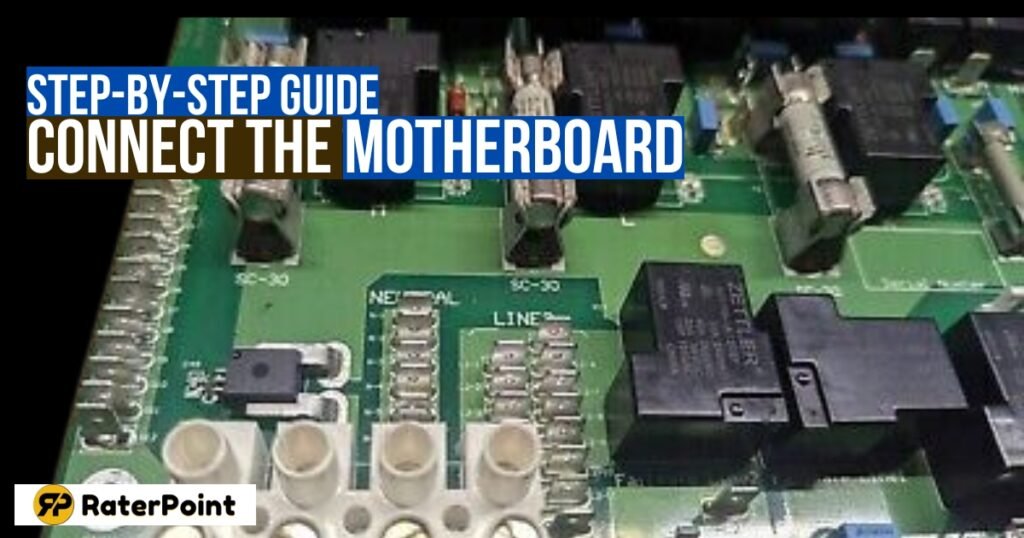
Follow these steps to connect the Eco Pak motherboard properly:
Step 1: Positioning the Motherboard
- Place the motherboard inside the spa’s control box.
- Secure it firmly with screws to prevent it from moving.
Step 2: Connecting the Power Supply
- Attach the power wires to the labeled power input terminals.
- Match the wires correctly:
- Red: Hot wire.
- Black: Neutral wire.
- Green: Ground wire.
Step 3: Connecting the Heater
- Locate the heater connection port on the motherboard.
- Plug in the heater wires securely to ensure proper functioning.
Step 4: Connecting the Pump
- Find the pump connector on the motherboard.
- Attach the pump wires, making sure they fit snugly.
Step 5: Connecting the Lights
- Identify the light connection terminal.
- Connect the wires for the spa lights carefully.
Step 6: Double-Check Connections
- Review each connection to ensure wires are tight and in the correct ports.
- This step prevents loose connections, which can cause issues later.
Testing the Setup
Once all connections are complete, it’s time to test the system:
- Turn the Power Back On: Switch on the spa’s power supply. Observe if the motherboard powers up without issues.
- Test Each Function:
- Check if the heater warms the water.
- Activate the pump to see if the jets work.
- Please turn on the lights to ensure they illuminate properly.
Testing ensures everything is working as it should before you use the spa.
Troubleshooting Tips
If something doesn’t work, don’t worry. Here are some common issues and solutions:
- Motherboard Doesn’t Power Up:
- Check if the power wires are securely connected.
- Ensure the circuit breaker is on.
- Components Not Working:
- Double-check the wiring for the heater, pump, or lights.
- Look for loose or mismatched connections.
- When to Call a Professional:
- If you’re unsure about any step or face persistent issues, it’s best to seek help from a certified technician.
Conclusion
Connecting an Eco Pak motherboard to your spa may seem challenging. Still, by following these steps, you can do it safely and effectively. Proper installation ensures your spa operates smoothly, providing a relaxing and enjoyable experience. Always prioritize safety, double-check your connections, and don’t hesitate to call a professional if needed. Now, you’re ready to enjoy your fully functional spa!
Frequently Asked Questions (FAQs)
What is an Eco Pak motherboard?
An Eco Pak motherboard is the central control unit for a spa, managing functions like heating, water jets, and lighting.
Why is it important to turn off the power before installation?
Turning off the power ensures your safety by preventing electrical shocks or damage to the motherboard.
What tools do I need to connect an Eco Pak motherboard?
You’ll need a screwdriver, wire cutters, voltage tester, and safety gear like gloves and goggles.
How do I know if I’ve connected the wires correctly?
Ensure each wire matches its labeled terminal: red for hot, black for neutral, and green for ground. Double-check all connections.
What should I do if the motherboard doesn’t power up?
Check the power supply connections, confirm the circuit breaker is on, and ensure all wires are securely attached.
Can I install the motherboard without professional help?
Yes, if you follow the step-by-step guide and safety precautions. However, if you’re unsure, consult a professional.
How do I test if the motherboard is working?
Turn the power back on and test each function, including the heater, pump, and lights, to ensure they operate correctly.
What are common mistakes to avoid during installation?
Common mistakes include loose connections, mismatched wires, and skipping the power-off step. Always double-check your work.
What should I do if a specific component (heater, pump, or lights) isn’t working?
Recheck the wiring for that component, ensure it’s securely connected, and verify it’s in the correct port on the motherboard.
When should I call a professional?
Suppose you encounter persistent issues, such as the motherboard not powering up or unclear wiring diagrams. In that case, it’s best to seek expert help.

