Why VBox Software Is a Game-Changer in 2025

Virtualization is the process of creating virtual versions of physical computer resources. It allows better utilization of hardware by running multiple systems on one machine. By 2025, it is become critical due to the rise of cloud computing. Businesses rely on virtualization to save costs and improve efficiency in data management.
VBox Software is a popular tool for creating and managing virtual environments. It is widely used by developers and tech enthusiasts for system testing and development. This year, virtualization is gaining attention for simplifying complex IT tasks and boosting innovation.
What Is VBox Software?
VBox Software is a free and open-source tool for creating virtual machines. It lets users run multiple operating systems on a single computer. This is helpful for testing, development, and running software in isolated environments.
Simple Explanation of VBox Software
VBox Software works by simulating a computer inside your real computer. You can install different operating systems on it, such as Windows, Linux, or MacOS. It creates a safe space to try things without harming your main system.
Free and Open-Source Tool
Anyone can download VBox Software for free from its official website. Its open-source nature allows users to view and modify its code. This makes it a popular choice for people who want transparency and flexibility.
Who Uses VBox Software?
Developers use it to code and test applications in multiple operating systems. Testers use it to check software for bugs before release. IT professionals rely on it to set up and manage virtual environments. Hobbyists use it to learn about technology and experiment with different systems.
Key Features That Set VBox Software Apart

Cross-Platform Compatibility
VBox works on Windows, macOS, Linux, and more operating systems. It allows multiple OS environments to run on a single machine easily.
Lightweight and Efficient
This software uses fewer system resources than many other alternatives. It performs well on both older and newer hardware systems.
Seamless Snapshot & Cloning
Snapshots make it simple to save and restore system states quickly. You can clone entire virtual environments without complications.
USB & Hardware Support
It offers advanced support for USB devices and hardware acceleration technologies. Networking and device integration are smooth, improving overall usability.
How VBox Software Boosts Productivity in 2025
VBox software saves developers time by running multiple systems on one machine. It reduces costs by replacing physical setups with easy-to-use virtual environments. Developers and testers can create snapshots to instantly restore system states when needed. The software eliminates the need for multiple devices by supporting virtual systems.
Remote collaboration improves as teams share and test virtual machines seamlessly. Its simple interface makes managing complex environments quick and hassle-free for users. Networking tools ensure smooth integration, enhancing team workflows across different locations.
Recent Updates and 2025 Innovations
The 2025 updates bring faster system performance and improved security features for users. Enhanced usability ensures easier navigation and quicker access to essential tools and settings. Integration with Docker simplifies container management and boosts developer workflows.
CI/CD pipeline support streamlines software development and reduces deployment time significantly. Advanced encryption protects data and ensures secure collaboration across remote teams.
Automated updates minimize downtime and keep systems running with the latest features. The improved interface provides a cleaner look, making complex tasks feel effortless. Users can now manage workflows efficiently using modern tools and intuitive designs.
VBox Software vs Competitors
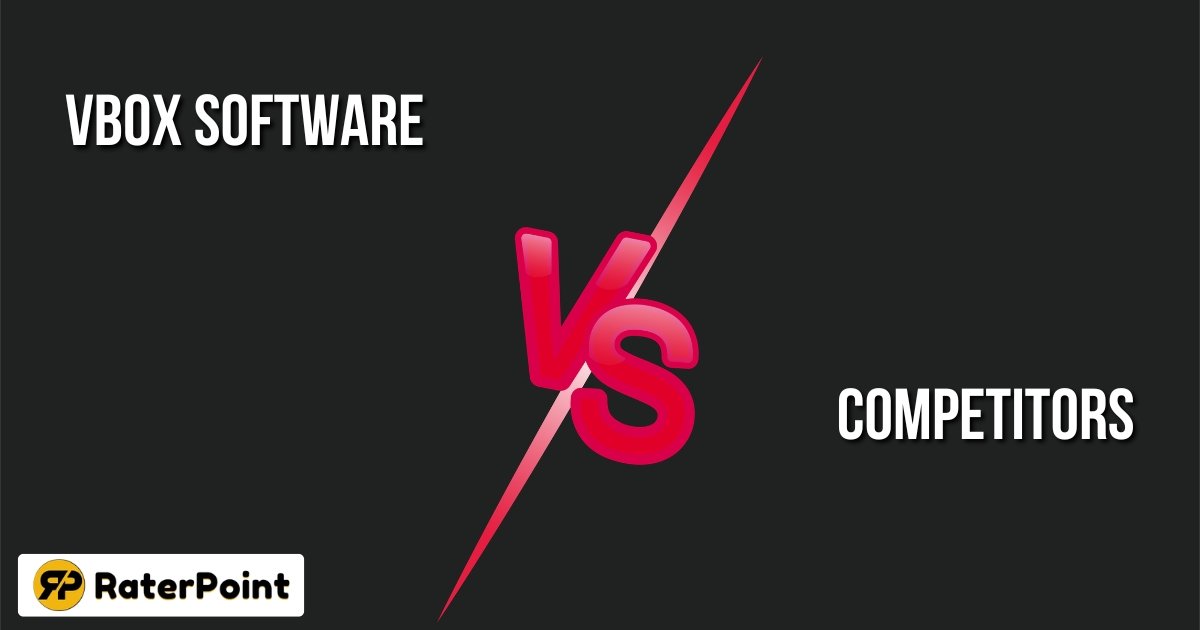
VBox stands out among virtualization tools like VMware, Hyper-V, and Parallels. It offers free access, unlike many paid competitors that charge subscription fees or high upfront costs. VMware is powerful but often complex and expensive for average users or small teams. Hyper-V integrates seamlessly with Windows but lacks cross-platform compatibility like VBox. Parallels works well on Mac but is limited by its hefty pricing and Mac-only focus.
VBox excels in flexibility, supporting Windows, Linux, and Mac environments without major performance issues. Its lightweight design uses fewer system resources compared to VMware’s resource-intensive setup. VBox also has strong community support, providing regular updates and troubleshooting forums for users. While competitors sometimes lock features behind paywalls, VBox keeps its core features accessible to everyone.
However, VBox does have limitations, especially for enterprise-grade solutions. VMware often delivers better enterprise tools with enhanced robustness for large-scale projects. Parallels are preferred for graphic-heavy tasks or high-end macOS integration. Still, for most individual or small-scale needs, VBox provides unmatched value.
For users prioritizing affordability, simplicity, and cross-platform use, VBox is a clear winner. It balances essential features and performance while staying accessible and user-friendly.
Who Should Use VBox Software in 2025?
VBox software is ideal for those looking for versatile and affordable virtualization solutions. Students can use VBox to experiment with operating systems and learn about virtual environments.
Developers benefit from testing applications in diverse systems without needing extra hardware. IT professionals use VBox to manage virtual machines for projects and troubleshooting purposes. Businesses on a budget find VBox valuable for cost-efficient server management and testing. It’s also a great tool for anyone exploring virtual machines for learning or new ideas.
Getting Started with VBox Software
Getting started with VBox is simple and user-friendly for beginners. Download VBox from the official VirtualBox website. Ensure you select the version that is compatible with your operating system. Install the software by following the on-screen instructions closely. The installer is straightforward and guides you step-by-step.
First-time users should explore the official user manual for helpful insights. When creating a virtual machine, allocate enough RAM for smooth performance. Save your virtual machine settings to avoid losing important adjustments. Experiment with snapshots to test settings without risking your system. Use VBox forums or FAQs for quick troubleshooting help. Stay updated by regularly checking for new software versions.
Conclusion
VBox Software remains a top choice for virtualization in 2025. Its streamlined interface simplifies complex tasks effectively. Powerful performance ensures smooth and efficient virtual experiences every time.
Regular updates keep it secure and improve user satisfaction. Helpful tools like snapshots save effort and prevent risks. Thousands of users praise its reliability and versatility worldwide. Start your virtualization journey today with confidence and ease. Explore VBox Software today and level up your virtual workflow!
FAQs
What is VBox used for?
VBox is used to run multiple operating systems on one device. It helps users test software, explore new systems, and build secure environments. VBox is ideal for learning, development, and testing without affecting your main system.
Is VBox better than VMware?
VBox and VMware offer great virtualization tools, but they have differences. VBox is free and open-source, while VMware has specific paid options. Your choice depends on your needs, like budgets or specific performance features for virtual machines.
What is the VBox app?
The VBox app is software for virtualization that makes running virtual machines simple. It helps users build and manage testing, development, or learning environments. It’s user-friendly and supports various operating systems for effective compatibility.
Is VBox legal?
VBox is used by legal software developers, students, and businesses globally. It adheres to rules, ensuring it’s a trusted choice for safe virtualization. Always download VBox from its official website to avoid counterfeit versions.
Can VBox harm your computer?
No, VBox is designed to protect your system during virtualization. It runs virtual machines in isolated environments to prevent risks. However, ensure you use proper setups and download updates to maintain security for the best experience.

