Should I Turn Off Write Caching on SSD?

Write caching is a feature used in solid state drives (SSDs) to temporarily store data in a memory called a “cache” before it is permanently written on the storage device. The primary purpose of write caching is to make writing data quicker. When data is first sent to the cache, it allows your computer to do other tasks faster.
At the same time, the SSD manages the slower part of saving the data permanently. This can significantly improve your computer’s overall speed or performance.
However, write caching can also affect data integrity, keeping data accurate and complete. If the power goes out suddenly or if your computer crashes while data is still in the cache, the data might get lost because it has yet to be saved permanently.
That’s why it’s important to balance the speed benefits with potential risks to your data when you decide Should I Turn Off Write Caching on SSD?
Pros of Keeping Write Caching Enabled
Performance Improvement:
- Faster data write speeds due to temporary storage in cache: Write caching speeds up how quickly data is written to your SSD using a temporary storage space called a cache. Please think of the cache as a waiting room for your data before it officially gets saved. This makes your computer feel faster because it’s not waiting for each piece of data to save; it just sends it to the cache and moves on to the next task.
- Enhanced system responsiveness and reduced wait times: Because the data is quickly sent to the cache, your computer can respond more immediately to your actions. Whether you’re opening apps or saving files, everything feels quicker, and you’re not stuck waiting for your computer to catch up.
Increased Throughput:
- Better handling of large volumes of data transfer: Write caching also helps when dealing with a lot of data simultaneously. For example, suppose you’re moving big files from one place to another. The cache can handle them better, making the transfer process more efficient and less time-consuming.
- Suitable for intensive applications like video editing and gaming: Writing caching proves very helpful for tasks that require a lot of data to be processed quickly, like editing videos or playing high-demand games. It ensures that your computer keeps up with the demands of these applications, allowing you to edit and play smoothly.
Cons of Keeping Write Caching Enabled
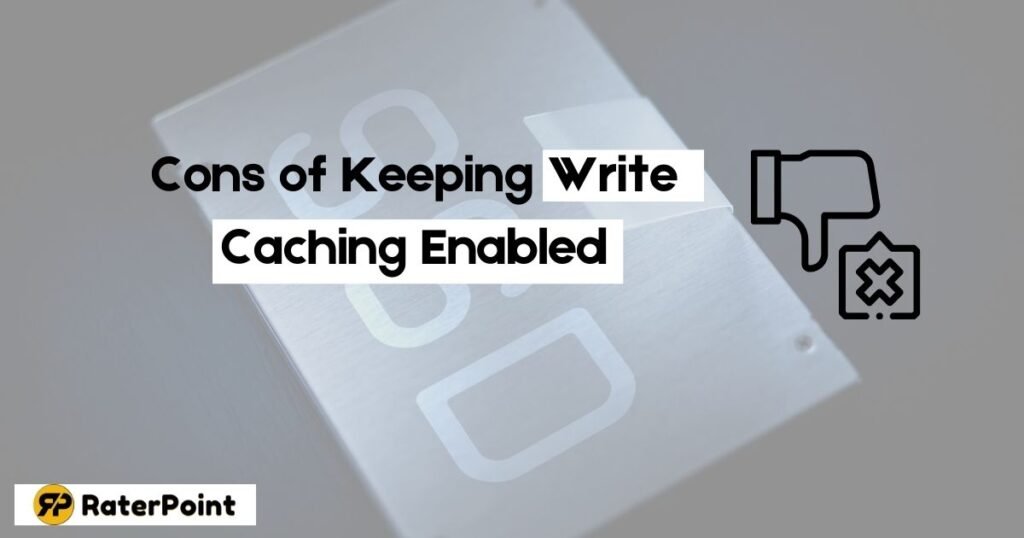
Risk of Data Loss:
- Potential for data loss in power failures if data isn’t yet written to disk: When your computer uses write caching, it temporarily holds your data in a particular memory area before saving it to the SSD. This is fine if everything works smoothly, but if there’s a sudden power loss, any data still in this temporary area hasn’t been saved permanently—and could be lost. Imagine you’re working on an important school project, and your computer suddenly shuts down. If your work is in the cache and hasn’t been saved, you might lose it.
- Importance of having an uninterruptible power supply (UPS) to mitigate risks: One way to protect your data when using write caching is to have a backup power source, like an uninterruptible power supply (UPS). A UPS can keep your computer running long enough for you to save your open work during a power outage. It’s like having a safety net that catches you when you lose power unexpectedly.
System Stability:
- Instances where write caching might conflict with specific applications or system configurations: Sometimes, it can cause problems if it doesn’t work well with computer setups. They sometimes don’t go smoothly together, like when mixing different ingredients in a recipe. Applications that need data to be written immediately might face issues when write caching temporarily holds data instead. This might make your computer act unpredictably, or apps may need to be fixed.
Comparison: Write Caching On vs. Off
| Aspect | Write Caching On | Write Caching Off |
| Performance | Enhanced system speed and responsiveness | Slower data write speeds, affecting system response |
| Data Integrity | Risk of data loss in power failures | Increased data safety during unexpected shutdowns |
| Throughput | Manages large data volumes effectively | Struggles with efficient large data transfers |
| System Stability | Possible conflicts with certain applications | Generally more stable without caching conflicts |
| Application Suitability | Ideal for data-intensive applications (e.g., video editing, gaming) | Better for applications that require immediate data permanence |
| Backup Requirements | Recommends uninterruptible power supply (UPS) for data protection | Lesser dependency on backup power sources |
Considerations for Disabling Write Caching
Data Integrity: Disabling write caching means that data is saved directly to the disk as soon as it’s written. This helps protect your data during power outages because there’s no extra waiting time for the data to be saved. No data is left in temporary storage when the power goes off, reducing the chance of data loss.
Specific Usage Scenarios: It’s a good idea to turn off write caching if you’re working with crucial information, like important school projects or sensitive data, where losing data would be a big deal. If recovering data is tough or nearly impossible, turning to write without your data is there to stay.
Suitable in Environments Without UPS Protection: In places where you don’t have an uninterruptible power supply (UPS) to keep your computer running during a sudden power cut, disabling write caching is a smart move. This way, you protect the data even if the power goes out unexpectedly.
How Does Write Caching Affect Different Use Cases?

Impact on Home Users:
For people using computers at home, write caching can make things feel faster when opening files or playing games. However, there’s a slight chance you could lose data if the power goes out suddenly.
It’s like having a fast car but occasionally being cautious about running out of gas unexpectedly. Home users enjoy the speed but need to remember to save their work often, just in case.
Impact on Enterprise Applications:
In big businesses where computers handle many essential things, writing caching must be used carefully. Here, it’s more important to make sure data is safe, even if it means things are a bit slower.
Imagine a factory where it’s crucial everything works perfectly—it’s better to be sure everything is saved correctly rather than just being fast.
That’s why these places use backup plans and extra copies of data, known as redundancy, to keep everything protected.
Conclusion
Deciding whether to keep write caching enabled depends on the user’s specific needs and environment.
Suppose you’re a home user who values speed and smooth gaming or video editing performance. In that case, keeping write caching on might be beneficial. However, remember the risk of losing data during sudden power failures and the importance of saving your work frequently.
On the other hand, if you’re dealing with critical data where losing information can have serious consequences, disabling write caching is a safer choice.
In such cases, ensuring data integrity outweighs the need for speed. It’s also wise to disable write caching if you don’t have a backup power source, like a UPS. By carefully considering these aspects, you can decide how best to balance performance with data safety.
FAQs
What is write caching?
Write caching is a process where data is temporarily stored in a computer’s memory to improve performance before being written to the hard drive or SSD. This can enhance system speed and responsiveness by quickly handling data operations.
Why might I want to disable write caching?
Consider disabling write caching to ensure data integrity, especially if your environment lacks backup power like an uninterruptible power supply (UPS). Disabling it writes data immediately, reducing the risk of loss during unexpected power failures.
Should I use write caching on SSD?
Write caching on SSDs can enhance their performance by allowing quicker access to frequently used data. However, it’s crucial to weigh this against the potential risk of data loss during power outages unless you have reliable backup power solutions in place, such as a UPS.
Does write caching improve performance?
Yes, write caching generally improves performance by reducing the time needed for data operations. It allows the system to handle data quickly, resulting in faster file access and smoother user experiences. This is particularly beneficial in performance-intensive applications like gaming or video editing.
Is cache good on SSD?
The cache benefits SSDs by enhancing read and write speeds and improving system performance. By temporarily storing data, SSDs can access frequently used files rapidly. However, one must consider the balance between speed and data safety, especially in environments prone to power fluctuations.
Should I enable the write-back cache?
Enabling a write-back cache can significantly boost performance by allowing the system to continue operations while data writing is deferred. This is advantageous for speed-critical applications, but just like write caching, it carries some risk of data loss during a power failure unless appropriate safeguards, such as a UPS, are in place.

