How to Block Spam Comments on Facebook?

Facebook plays a key role in the growth of e-commerce worldwide. The platform connects billions of people and supports millions of businesses globally. Brands use Facebook to share content through pages, advertisements, and groups. This allows them to maintain their presence and engage with their audience.
The comments section is vital for interaction between brands and their followers. People use it to express their thoughts, ask questions, and provide feedback. However, this meaningful communication often gets interrupted by spam comments.
Spam comments include irrelevant or harmful content that disrupts conversations. These comments may contain malicious links, fake promotions, or phishing attempts. They can damage a brand’s image and compromise user safety.
Blocking spam comments is crucial for maintaining a clean and positive environment. Taking the proper steps can protect your posts and improve audience trust. This guide will help you understand how to block spam effectively on Facebook.
In this post, we will learn in detail how to block spam comments on Facebook.
What are Facebook spam comments?
Spam comments on Facebook are like unwelcome interruptions during a meaningful conversation. They are irrelevant, deceptive, or unwanted messages that flood the comments section of posts, ads, and groups. These comments often come from automated bots programmed by spammers to disrupt interactions.
Facebook spam comments include plain text, emojis, GIFs, or links that serve no real purpose. They often contain generic advertising, malicious links, or misleading promotions. Spammers use these comments to attract attention from genuine users and exploit them. They aim to defame brands, steal information, or promote their agendas.
Common Types of Spam Comments
Spam comments come in many forms, but the most common ones include:
- Links: These comments direct users to harmful websites or phishing pages.
- Promotions: Spammers post fake deals or irrelevant advertisements to mislead users.
- Phishing Attempts: These comments try to steal personal information through deceptive messages.
Why Are Spam Comments Harmful?
Spam comments ruin the experience for users who want meaningful interactions. They clutter posts with irrelevant or harmful content, making genuine conversations difficult.
Spam comments can include links that lead to phishing sites or malware. These links put personal data and account security at risk. Additionally, spam can damage the reputation of brands by associating them with harmful content.
Blocking spam comments is essential to maintaining a safe and engaging online environment. You can protect your posts, users, and overall online presence by taking action.
How do Facebook spam comments affect your brand?

Facebook spam comments can have a profound impact on your brand’s success. These unwanted comments dilute genuine engagement on your posts and make them appear less credible. Instead of meaningful interactions, your audience sees irrelevant or malicious content, which reduces trust in your brand.
Spam comments can damage your brand’s reputation by associating it with harmful or misleading messages. If spam continues unchecked, your customers may doubt your authenticity and moderation efforts. This lack of trust can drive them away from your brand and toward your competitors.
Losing loyal customers can create significant problems for your business, especially in competitive markets. Every niche faces fierce competition, and retaining quality customers is key to staying ahead. Allowing spam to thrive on your posts can dent your business and hurt its growth in the long run.
Adjusting Privacy and Comment Settings
Adjusting your privacy and comment settings on Facebook is crucial to managing spam comments. These settings help control who can interact with your posts and filter out unwanted content. Simple changes can create a safer and more enjoyable experience for yourself and your audience.
Setting Up Privacy Settings
Navigate to your Facebook account’s “Privacy Settings” menu. This menu allows you to customize how others interact with your posts. You can limit who can comment on your posts to friends or friends of friends. This reduces the chances of spam comments from unknown users or automated bots.
Limiting access to trusted individuals gives you better control over your account’s interactions. It ensures that your posts remain a space for meaningful and genuine communication. Reviewing your privacy settings is essential to keep your account safe and secure.
Using the Comment Filtering Options
Facebook provides valuable tools to filter comments and prevent harmful content from appearing. One such tool is the “Profanity Filter,” which you can enable for your pages. This feature automatically blocks comments containing offensive language or inappropriate words.
Another helpful feature is the “Hide Offensive Comments” option. When enabled, Facebook identifies and hides comments with potentially harmful content. This keeps your comments section clean and protects your audience from unwanted spam.
By combining these filtering tools, you can create a welcoming and respectful space for interaction. Take the time to enable and adjust these settings to safeguard your account effectively.
Enabling Keyword Blocking
Keyword blocking is valuable for managing spam and inappropriate comments on Facebook. You can automatically filter out specific words or phrases from your posts by setting up blocked keywords. This feature helps maintain a clean and professional comment section, ensuring a positive experience for your audience.
What Is Keyword Blocking?
Keyword blocking allows you to filter comments by preventing specific words or phrases from appearing. When a user includes a blocked keyword in their comment, Facebook automatically hides it. This feature is beneficial for avoiding spam, offensive language, or harmful content.
Using keyword blocking ensures that only relevant and respectful comments are visible to your audience. It’s a simple but effective way to protect your posts and maintain meaningful interactions.
How to Add Keywords to the Block List
To enable keyword blocking, go to “Page Settings” for pages or “Privacy Settings” for personal accounts. In the settings menu, look for the option to block keywords or phrases.
Enter specific words or phrases you want to filter from your comments section. For example, you might block common spam phrases, offensive words, or unwanted promotional terms. After adding these keywords, save the changes to activate the filter.
You can test the filter by posting a comment containing one of the blocked keywords. Facebook should automatically hide it from the comments section. Regularly review and update your block list to adapt to new spam trends or language.
Reporting and Removing Spam Comments
Managing spam comments on Facebook is essential for maintaining a clean and professional page. Reporting and removing spam comments helps protect your audience from harmful content. Taking these steps ensures meaningful conversations while keeping spam under control.
How to Report Spam Comments
To report spam comments, start by identifying the unwanted comments on your posts. Look for irrelevant, malicious, or disruptive comments to your content.
Click on the spam comment to see the “Report” option appear. Select “Report” to notify Facebook about the issue, and choose the appropriate category for the report. Reporting spam helps Facebook take action against repeat offenders or automated bots.
This process lets you quickly flag harmful content and keep your comments section safe. Reporting is a helpful way to involve Facebook in managing spam effectively.
Deleting or Hiding Comments
Sometimes, you may need to manually delete or hide spam comments from your posts. To delete a comment, click on the three dots next to it and select “Delete“. This completely removes the comment from your post, making it invisible to everyone.
If you prefer to hide a comment, select “Hide” instead of “Delete“. Hidden comments remain visible only to the commenter and their friends but are invisible to others. Hiding is helpful to avoid confrontation while minimizing spam’s impact.
Understanding the difference between deleting and hiding comments helps you decide the right action. Both options ensure a cleaner and safer comments section for your audience. Regularly monitor and manage your posts to prevent spam from affecting your content.
Using Third-Party Tools and Moderators
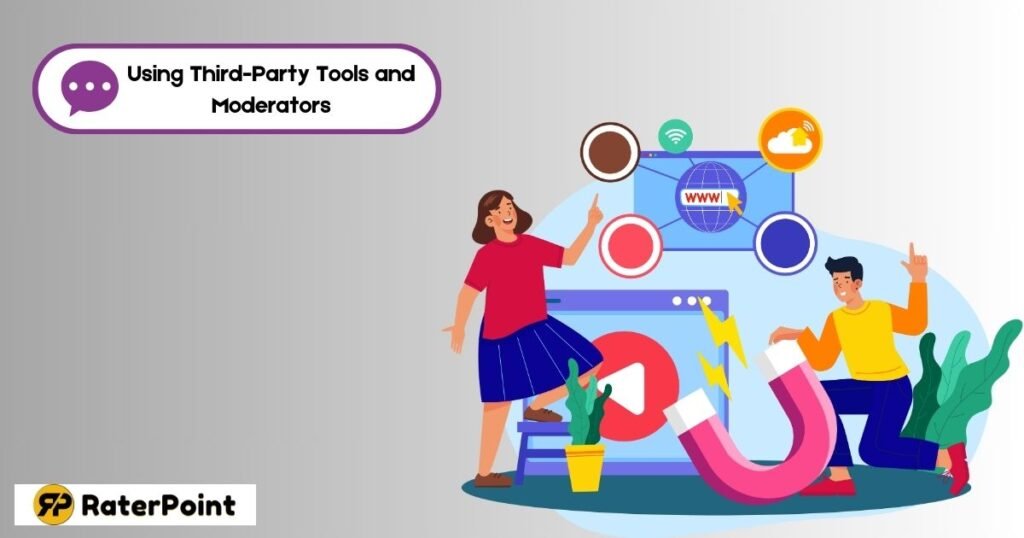
Managing spam comments can be time-consuming, especially on popular pages. Using third-party tools and hiring moderators can make the process more efficient. These solutions provide extra support to help filter out spam and maintain a positive environment on your posts.
Third-Party Anti-Spam Tools
Third-party anti-spam tools like “Comment Guard” or “SocialBee” can help you manage comments more efficiently. These tools use automated systems to detect and block spammy comments before they appear on your posts.
The main benefit of using these tools is automation. They can quickly identify spam, save time, and reduce the workload. Automated spam detection ensures your comments section stays clean without constant manual monitoring.
You can create a safer space for genuine interactions using trusted third-party tools. These tools are excellent for large pages that receive many comments daily.
Hiring Moderators for Pages
Another effective way to manage spam is hiring moderators for your Facebook page. Moderators or admins can help monitor the comments section and remove or hide unwanted content.
To assign moderators, go to your page’s “Settings” and select “Page Roles.” From here, you can grant permissions to trusted individuals, allowing them to manage comments and posts.
Moderators ensure that spam is dealt with quickly and your audience has a better experience. By working with a team, you can focus on creating great content while they handle the comment moderation.
Tips to Prevent Future Spam
Preventing spam on Facebook requires consistent effort and innovative practices. You can minimize future spam by being selective with tagging, monitoring followers, and regularly reviewing your activity. These steps help maintain a clean and secure space for genuine engagement.
Be Selective with Tagging and Followers
When tagging people or accounts, avoid tagging random or unknown users. Tagging people without their consent can invite spammy accounts to comment or engage. Always tag relevant people or businesses to ensure your posts stay focused and spam-free.
It’s also important to monitor new followers for suspicious activity. Keep an eye on followers who have incomplete profiles or seem to be bots. Suspicious accounts can often bring unwanted comments or spam, so taking action quickly is essential.
Being cautious about who you tag and who follows you can significantly reduce the chances of spam. These small efforts prevent malicious users from taking advantage of your page.
Regularly Review Your Activity
Regularly reviewing your activity on Facebook is a great way to stay ahead of spam. Audit your posts, comments, and page settings at least once a month. This helps you spot potential issues, like suspicious comments or inappropriate content.
Whenever you find suspicious activity, take immediate action to remove it. Whether it’s a spam comment or a fake account, removing it quickly ensures your page remains secure.
Educating Your Audience
Educating your audience is essential in preventing spam and maintaining a positive environment on Facebook. By guiding your followers and encouraging positive interactions, you can create a safer space for everyone.
Guide Followers to Avoid Spam
Help your followers identify and report spam comments by sharing helpful posts or tips. Educating your audience on how to spot spam makes them more aware of potential threats.
Encourage your followers to avoid clicking on suspicious links, especially those unrelated to the post. Spam comments often include harmful links that can steal personal information or harm devices.
Providing your followers with clear instructions helps reduce the risk of spam and ensures they stay safe online. By working together, you can create a spam-free community.
Promote Positive Interaction
Promote positive interaction by highlighting valuable comments and engaging authentically with your audience. Show appreciation for thoughtful or meaningful comments to encourage others to follow the same behavior.
Engaging with your followers in a friendly, authentic manner helps build a strong, positive relationship. It also helps drown out spam, as genuine users feel more encouraged to interact with your content.
FAQs
How do I block spam comments on Facebook?
To block spam comments, go to your page settings and enable comment moderation. You can also use Facebook’s keyword-blocking feature to filter unwanted comments. For better control, consider using third-party tools like Comment Guard for enhanced management.
Why is Facebook marking my comments as spam?
Facebook marks comments as spam if they contain suspicious links, excessive keywords, or repetitive text. It may also flag comments that seem irrelevant or automated. Ensure your comments are relevant and not overly promotional to avoid being flagged.
How do you stop bots from messaging you on Facebook?
To stop bots from messaging you, adjust your privacy settings and restrict who can send messages. You can also use filters to block automated accounts and report suspicious activity. Be cautious about clicking on unknown links or profiles.
How do I block all comments on Facebook?
To block all comments on Facebook, go to your page settings and disable commenting on posts. You can limit comments to specific groups or users. Alternatively, you can remove the comment option for individual posts or ads.
Final Thoughts
Now that you understand what Facebook spam comments are, their impact on your brand, and how to stop them, it’s clear that managing spam is crucial. These comments harm your business by promoting negative user experiences, reducing engagement, and damaging your reputation.
Facebook provides some built-in settings to help manage spam. Still, they may not offer complete control over your comments section. To have full control and save time, consider using tools like Comment Guard.
Comment Guard helps you organize, collaborate, and effectively manage your comments section, giving you peace of mind. With the right tools, you can maintain a positive, spam-free environment for your followers.

